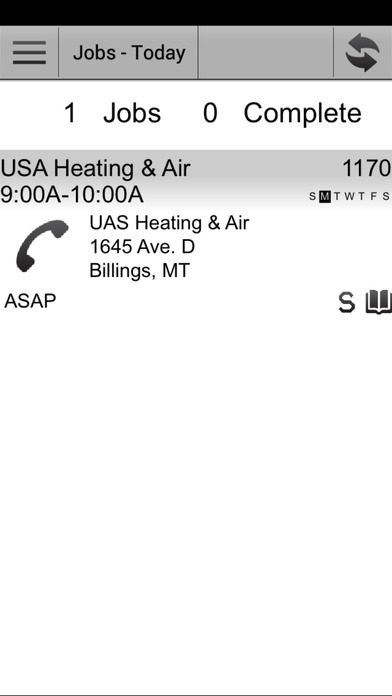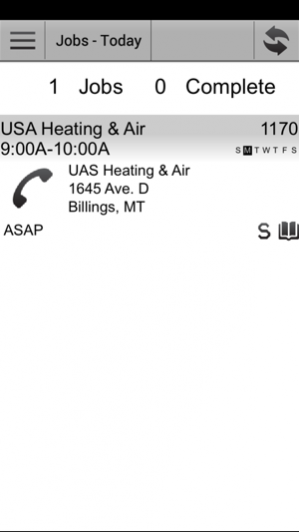EssentialsPro Mobile 17.2.1
Continue to app
Free Version
Publisher Description
EssentialsPro Mobile© CUC’s EssentialsPro Mobile© puts the power of Contractor Essentials© back office software in the field where your technicians need it. Empower your team by allowing them to easily access critical information about their jobs, customers, sites and installed equipment; increasing productivity, professionalism and profitability. Ideal for remote locations, basement mechanical rooms, and other areas with poor internet connectivity; Essentials Pro Mobile© downloads data directly to your device, so your field staff has access to information whether they have a live data connection or not. The system simply syncs when a live data connection is established. Designed for HVAC and other service contractors, functions available to field technicians include: *View of scheduled jobs/work orders and related information *View customer and site information associated with dispatched jobs *Locate the jobsite on Google Maps© and/or initiate a call to the customer or site from the app *View equipment assigned to the job and/or installed at the site, including serial numbers and warranty information *Assign additional equipment to the job and/or add or edit equipment on the site *Enter work completed on the job as well as a description of what work was performed on each piece of equipment *Ability to add jobs as needed directly on the app and have the office see them immediately *Use voice or text for data entry *Capture customer’s signature on work order Please note that this app runs in conjunction with Contractor Essentials software and requires the purchase of a mobile user license and setup of user permissions within Contractor Essentials. To use the EssentialsPro Mobile app, you must have at least one Contractor Essentials user license. For more information and/or technical assistance, please contact CUC Software, Inc. at support@cucsoft.com or 1-800-272-9908.
Feb 22, 2017 Version 17.2.1 Second Page work order email to customer.
About EssentialsPro Mobile
EssentialsPro Mobile is a free app for iOS published in the Office Suites & Tools list of apps, part of Business.
The company that develops EssentialsPro Mobile is CUC Software. The latest version released by its developer is 17.2.1.
To install EssentialsPro Mobile on your iOS device, just click the green Continue To App button above to start the installation process. The app is listed on our website since 2017-02-22 and was downloaded 17 times. We have already checked if the download link is safe, however for your own protection we recommend that you scan the downloaded app with your antivirus. Your antivirus may detect the EssentialsPro Mobile as malware if the download link is broken.
How to install EssentialsPro Mobile on your iOS device:
- Click on the Continue To App button on our website. This will redirect you to the App Store.
- Once the EssentialsPro Mobile is shown in the iTunes listing of your iOS device, you can start its download and installation. Tap on the GET button to the right of the app to start downloading it.
- If you are not logged-in the iOS appstore app, you'll be prompted for your your Apple ID and/or password.
- After EssentialsPro Mobile is downloaded, you'll see an INSTALL button to the right. Tap on it to start the actual installation of the iOS app.
- Once installation is finished you can tap on the OPEN button to start it. Its icon will also be added to your device home screen.